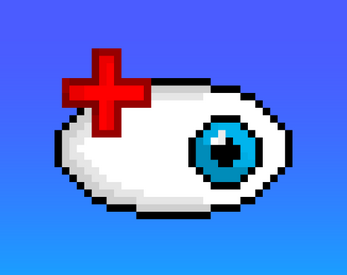Computer Eyes Safety
A downloadable software for Windows
Download NowName your own price
Computer Eyes Safety
- What does it do?
This software simply runs in background in your computer, and sends a notification every 20 minutes to ask you to stand up, walk around your house, and watch the outside (focusing on an object ~20 meters away) for at least 20 seconds. This process is known as the “20-20-20 rule”, which allows your eye muscles to relax after focusing on your screen.
- How to use it?
After downloading the compressed folder above, simply extract it somewhere and run “CES.exe”, which will minimize and run in the background, sending a notification every 20 minutes. You can also modify the value of the delay between notifications from the "time.txt" file.
- Is this “rule” a scam?
While no robust scientific validation proved the efficiency of this method, it’s important to remember that it still could be beneficial to reduce eye strain and to allow your body to relax. Similarly you could also go for a walk, drink some water or do something else, which is also something that could help you find inspiration according to this article.
| Updated | 19 days ago |
| Status | Released |
| Category | Tool |
| Platforms | Windows |
| Author | BloodAlibi |
| Tags | eyes, eye-strain, health, help, notification, safety, small, software, tool |
| Average session | About a half-hour |
| Languages | English |
| Accessibility | Configurable controls, One button |
| Links | Homepage, License, Community |
Download
Download NowName your own price
Click download now to get access to the following files:
Computer Eyes Safety
External
Computer Eyes Safety (Installer)
External
Development log
- Computer Eyes Safety - Added Installer19 days ago
- Computer Eyes Safety - 1.0.0Feb 19, 2024